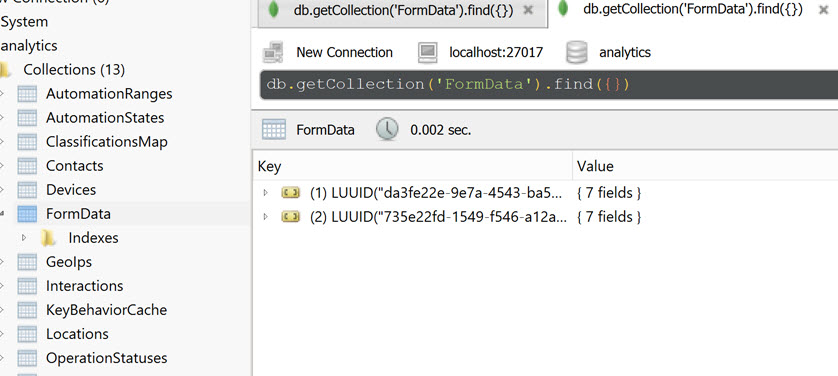posted by Robert Senktas | 10-02-2017
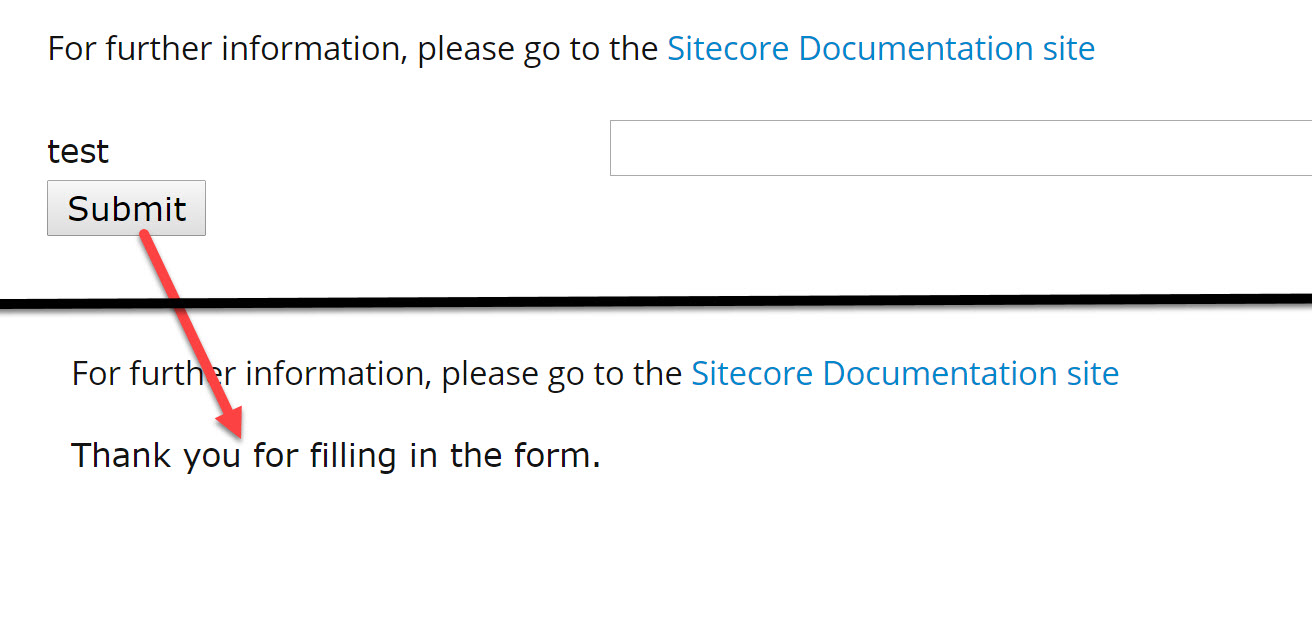 We notice a strange WFFM behavior. We have a simple form, feed the form with some useful data like 'blah blah' and then fire (I mean Submit).
I repeat this step a few times to be absolutely sure that form works perfectly. I got a success message all the time - well done!
We notice a strange WFFM behavior. We have a simple form, feed the form with some useful data like 'blah blah' and then fire (I mean Submit).
I repeat this step a few times to be absolutely sure that form works perfectly. I got a success message all the time - well done!
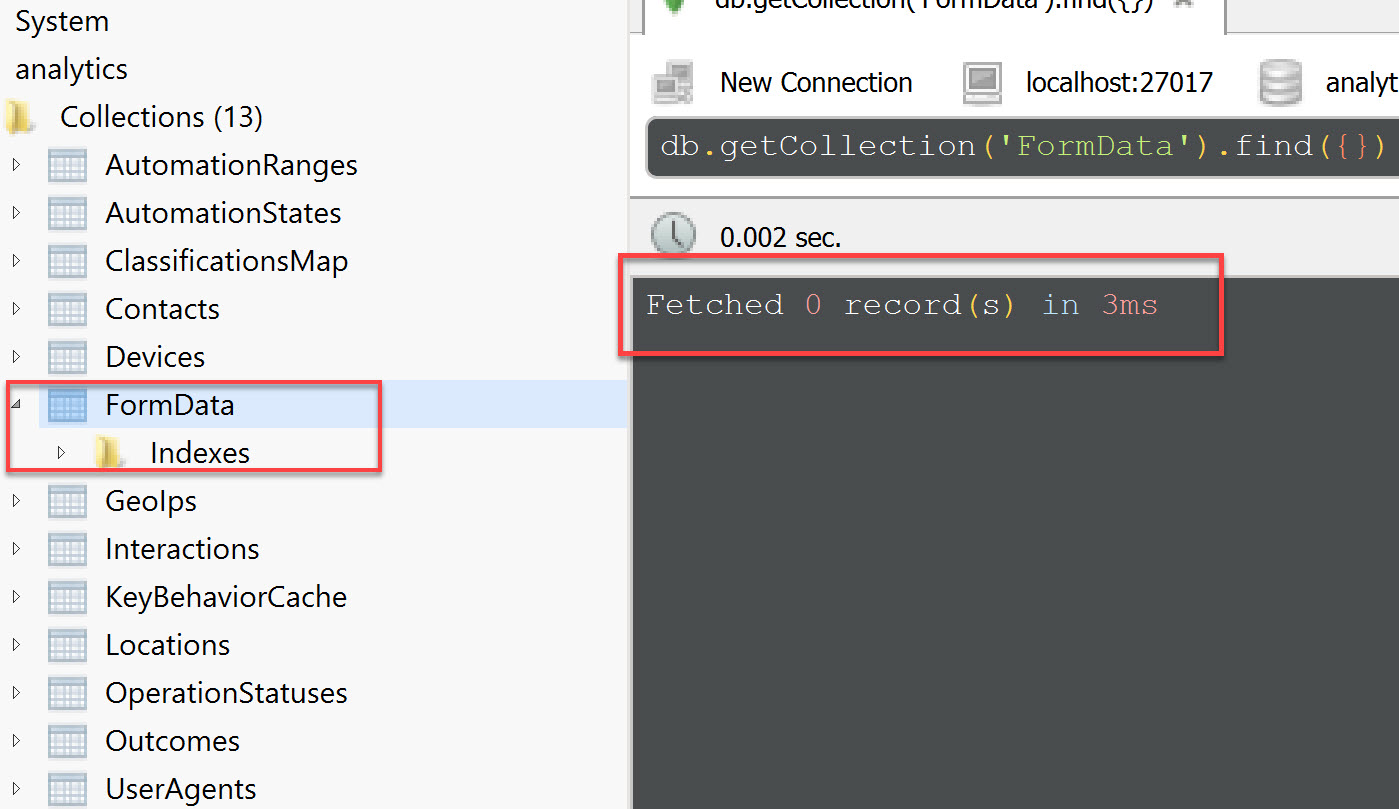 @Instinct - Check the data, check the data.
@Me - Ok, Ok
I ran a Form Reports and nothing, I will check a MongoDB still nothing. I was a little panic.
What next? Probably timeout, I must wait a little for data.
So, I do some other useful work (coffee) and back.
Still nothing!
Where are my valuable data? I fight with this issue with Wojtek
@Instinct - Check the data, check the data.
@Me - Ok, Ok
I ran a Form Reports and nothing, I will check a MongoDB still nothing. I was a little panic.
What next? Probably timeout, I must wait a little for data.
So, I do some other useful work (coffee) and back.
Still nothing!
Where are my valuable data? I fight with this issue with Wojtek
I go to check Sitecore logs, and nothing. Sitecore liar me that form was saved properly. It was not first time, because after submit I have seen success message.
INFO AUDIT (extranet\Anonymous): [WFFM] Form {01C0A50A-0D78-4495-83F6-2BA76C572748} is saving to db
What to do, what to do?!?! I go to the #SPE console and run Show-FormData, f... command unknown. @adamnaj why ? :-) I call to parents for help and they told me that inheritance is important. Well to be honest it makes sense. A few long moments later I will check global.asax.
<%@ Application Codebehind="Global.asax.cs" Inherits="Custom.Web.Application" Language="C#" %>
Looks not suspicious, but OK why not to try with default:
<%@ Application Codebehind="Global.asax.cs" Inherits="Sitecore.Web.Application" Language="C#" %>
A timeout later – data are in FormData collection…