posted by Robert Senktas | 21-10-2017
With Sitecore 9 we have entirely new and exciting possibilities to install Sitecore from Azure Marketplace.
There is several new options and opportunities. First of all, this is real PASS; you don't need to setup MongoDB before Sitecore installation.
You can install different versions of Sitecore all 8.2 version and 9 initial release.
And finally, you can install two additional modules.
The configuration process is split into four tabs:
There are several new options. First of all, you can choose the Sitecore version that you would like to deploy; we can choose Sitecore 8.2 update (1,2,3,4,5) and Sitecore 9 initial release.
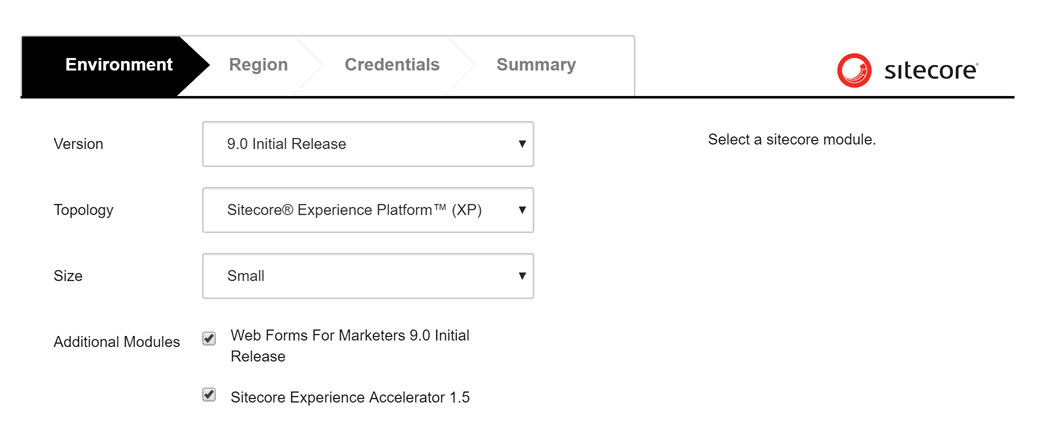
The next a new option is Topology, and there is three option to choose:
Next, you can choose the Size of your Sitecore environment. Here is described what each name means
And finally we can choose additional modules for today you can choose :
Web Forms For Marketers and Experience Accelerator.
In the regions tab, we can choose the region where we want to deploy a new Sitecore ecosystem. There is an additional option to select Application Insights region,
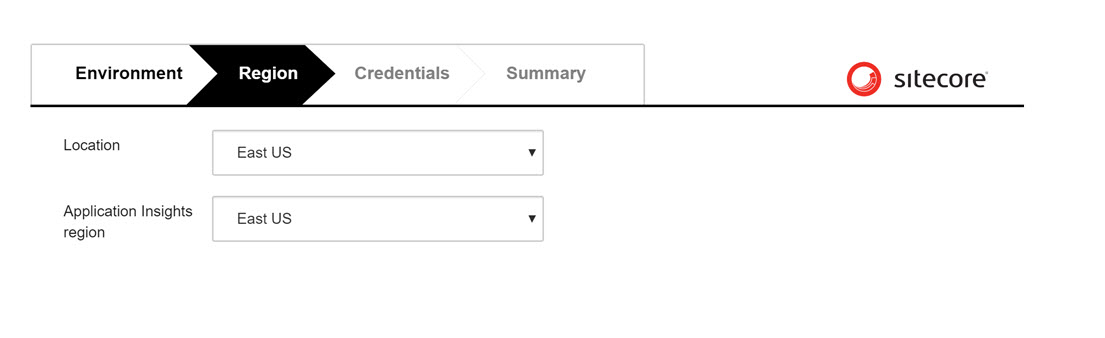
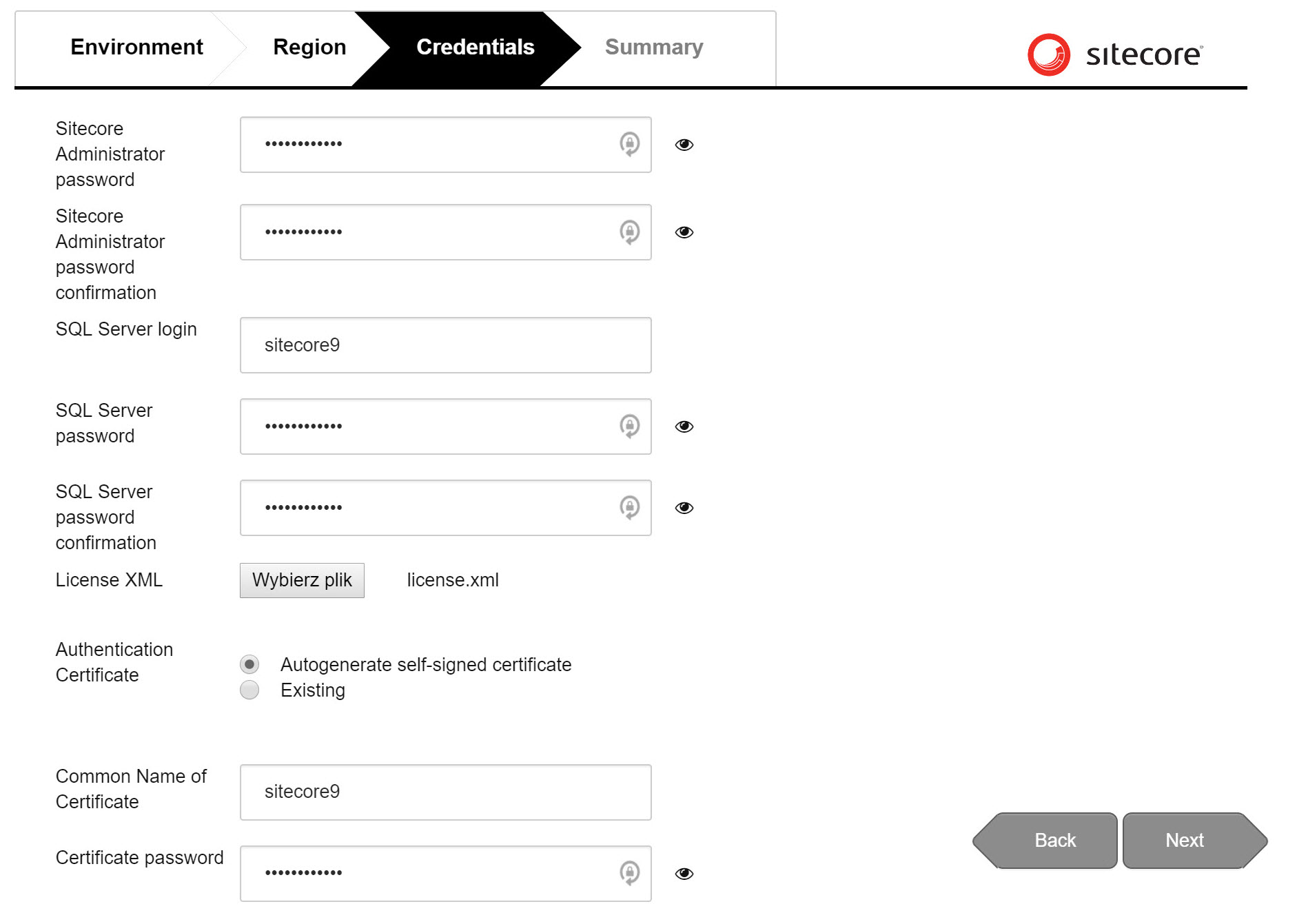 In the Credentials tab, there are a few new options connected with SSL certificate. You can use an existing certificate for production and generate a self-signed certificate for the non-production environment.
In the Credentials tab, there are a few new options connected with SSL certificate. You can use an existing certificate for production and generate a self-signed certificate for the non-production environment.
On the summary screen, you can verify what options were chosen.
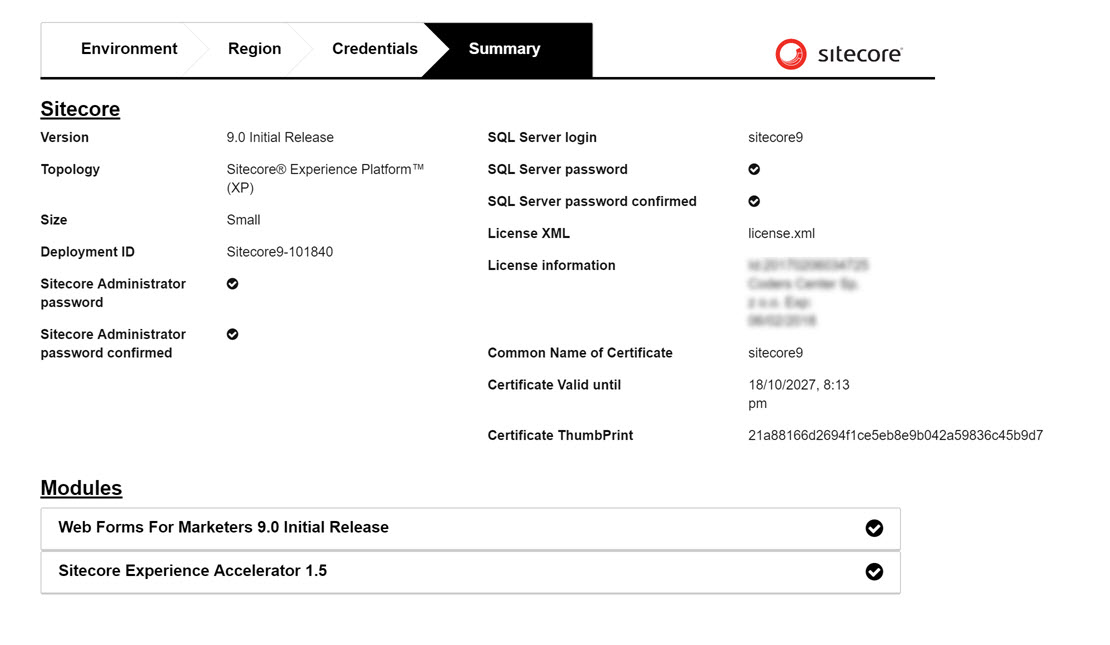 That's it, just clik and go :-)
That's it, just clik and go :-)