posted by Robert Senktas | 27-06-2017
Some time ago I started an adventure with Sitecore Azure Toolkit.
Here is a list of my posts about Siteore on Azure:
1. Sitecore on Azure - X0 instance costs
2. How to use shared access signatures (SAS) in an automated way during Sitecore deployment with Azure Toolkit.
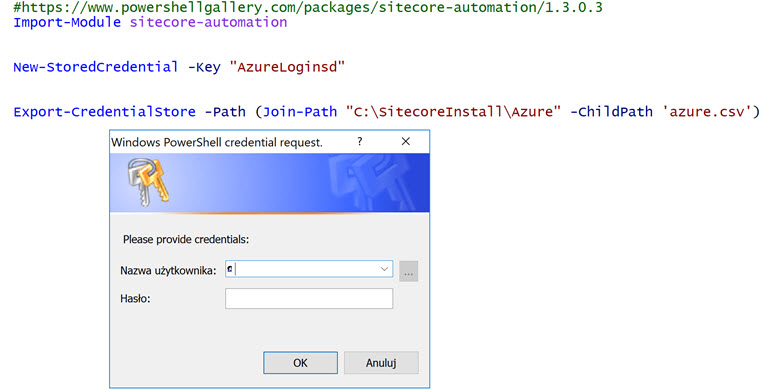 Some time ago I started an adventure with Sitecore Azure Toolkit.
The first annoying thing I came across was logging in to Azure login. In Polish we call it 'upierdliwa rzecz'.
I decided to use my Sitecore Automation Module,
actually a part of module functionality called a
Simple Credential Store.
Some time ago I started an adventure with Sitecore Azure Toolkit.
The first annoying thing I came across was logging in to Azure login. In Polish we call it 'upierdliwa rzecz'.
I decided to use my Sitecore Automation Module,
actually a part of module functionality called a
Simple Credential Store.
The first simple thing that I have to do is create a storage and save this storage to CSV file. File content is encrypted and can be decryped only on my computer.
Below there is a Powershell snippet:
#https://www.powershellgallery.com/packages/sitecore-automation/1.3.0.3 Import-Module sitecore-automation New-StoredCredential -Key "AzureLogins" Export-CredentialStore -Path (Join-Path "C:\SitecoreInstall\Azure" -ChildPath 'azure.csv')
Well, and that's it. We just need to read credentials and pass data to Login-AzureRmAccount funtion:
#https://www.powershellgallery.com/packages/sitecore-automation/1.3.0.3 Import-Module sitecore-automation Import-CredentialStore -Path (Join-Path "C:\SitecoreInstall\Azure" -ChildPath 'azure.csv') Login-AzureRmAccount -Credential (Get-StoredPSCredential -Key "AzureLogin")
Now, you are logged to Azure account and you are able to do whatever you want.