posted by Robert Senktas | 18-07-2017
Some time ago I started an adventure with Sitecore Azure Toolkit.
Here is a list of my posts about Siteore on Azure:
1. How to setup automatic login to Azure account
2. Sitecore on Azure - X0 instance costs
3. How to use shared access signatures (SAS) in an automated way
Probably anyone who have some experience with Sitecore Azure Toolkit. heard about Azure data center compatibility table.
The Azure data center compatibility table summarizes all the Azure data centers and whether they have the default PaaS services required by Sitecore XP when running in Azure.
Checking this table before each deployment is boring and manual work. The other more demanding way is to remember this table.
But the best way is to write a Powershell function that will do this job. I wrote a simple function that will check if all resources required by Sitecore on Azure deployment are supported by region choosen for deployment.
You can run this function before deployment and verify that your deployment will success or fail.
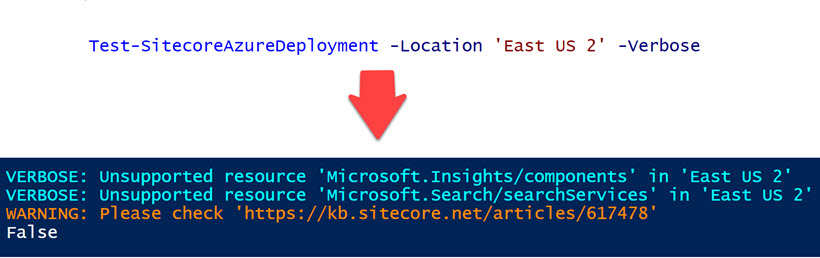
Note:Application Insights are not critical for Sitecore deployment, so if only this resource is not supported by your Azure region then you can deploy Sitecore with success.
The full Test-SitecoreAzureDeployment function snippet:
Previous post How to use shared access signatures (SAS) in an automated way